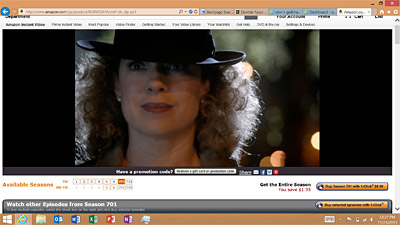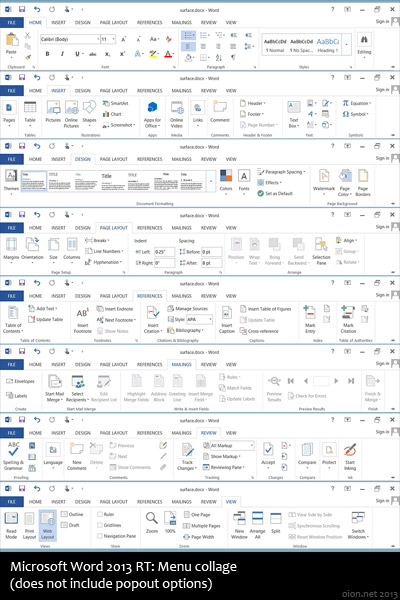- What happened to the first generation of Surface?
- When pundits are not.
- Why Windows RT?
- How many “apps” do you need?
- My Surface 2
- Is the Microsoft Surface 2 right for you?
- Tips
- Addendum (January 2014)
Published November 27, 2013.
 I’ll be blunt. I don’t care about “apps.” Apps are, to me, are not “applications.” For the most part, apps are light-weight little programs like games or basic utilities–or basic, touch-friendly clones of websites like Youtube that exist because the mobile web browser used in the mobile OS is crippled without Flash or robust scripting support or whatever. I’m a PC gamer with a Windows 7 desktop, though I’m not hardcore by any means, so I don’t need a bunch of app games on my Surface.
I’ll be blunt. I don’t care about “apps.” Apps are, to me, are not “applications.” For the most part, apps are light-weight little programs like games or basic utilities–or basic, touch-friendly clones of websites like Youtube that exist because the mobile web browser used in the mobile OS is crippled without Flash or robust scripting support or whatever. I’m a PC gamer with a Windows 7 desktop, though I’m not hardcore by any means, so I don’t need a bunch of app games on my Surface.
The Surface with Windows RT works best as a companion device, so you’d have your applications like Photoshop on your home desktop or laptop or workstation. If you do need desktop apps beyond Office and IE at your fingertips, you’ll simply need a different Windows 8 device. For the “fun” stuff like e-book readers and games, the Windows 8 app store has fulfilled my wants nicely.
To be honest, since I came into the app ecosystem with low expectations and desires, I found that I’ve been looking for more “challenging” game apps with great graphics since the Surface 2’s Tegra 4 processor handles everything quite handsomely. I suck at Halo: Spartan Assault, though.
If you’re not an app addict or permanently wedded to a particular stable of apps or the type of person to brag on Facebook about the number of apps installed on your devices, you can ignore virtually all the pundit warnings about the app store. First of all, you can ignore nearly all apps for web services because the vast majority of websites work fine in Internet Explorer 10 (or 11 in 8.1, Surface 2). Take the Youtube, Facebook, Twitter, ABC, NBC, Comcast Xfinity, etc. apps out of the app store comparison lists and the picture will be fairer between Windows RT and iOS/Android. More and more apps are coming to the Windows 8 app store, of course, and you may be unlucky if the one website you want to use happens to be incompatible with IE11, but otherwise the web browser handles the usual suspects just fine.
Here’s my problem with web service apps, beyond the obvious that they’re substitutes for a working web browser: Where does it end? If you have two dozen favorite websites to visit, would you really want an app for all of them? How about three dozen? Web service app development as a content niche is unsustainable, in my view, because without a compatible and capable browser for general use, the “discrete” web app model demands that every website have its own app. That’s just clutter. And then the website services must develop for multiple iOS, Android, Windows 8 devices; that’s just too much overhead and worrying about compatibility. Instead of web apps, I’d much rather development resources go to cross-browser compatible websites with mobile mirror options.
Now, if there are particular utility apps available on iOS/Android that aren’t in the Windows 8 app store, though, that’s definitely something to talk about. For example, I’m still looking for a solid SFTP/SSH app. But keep this in mind: Apps in the store aren’t (usually) from Microsoft. Apps are really the responsibility of third parties, so if you want that official Youtube app, complain about Google, not Microsoft or the store or the Surface.
Now add the value of the Microsoft Office 2013 (RT) application suite. For some reason, so many of the “pundits” merely gloss over this inclusion. It’s a complete mystery to me; do they believe that Microsoft Office is equated to work and is thus evil and should be downplayed because tablets are, according to some, only for having fun? Utter nonsense. Yes, they are wrong. It’s not that tablets are defined as pure consumption devices; it’s that the earliest engineered tablets have been limited to pure consumption. Yes, I said it: limited. In that way, the Surface is not limited (with a keyboard and within reason). Depending on your use case, you can certainly replace both an iPad and a laptop/netbook with a Surface.
Just look at the options in Word RT, even with its limitations.
The retail x86 version of Microsoft Office 2013 Home & Student without Outlook is $140. An Office 365 subscription is about $100 a year. If you buy only individual Office suite programs like Word 2013 Pro, it’s $110 each, while the non-commercial versions are $80 each. OneNote 2013 is $70/$50 respectively. If you just happen to be a college student, you can get four years of Office 365 for $80, which is the cheapest “value added.” That is, if you wanted to compare mobile OS tablets equally, don’t forget to subtract at least $80 from the price.