Requirements:
Ramdisk enabled, and Sherpya's mkdirprofiles plugin.
Optional: CLI utilities (e.g. command line archivers, unix utils)
Intro:
GXExplorer is a Windows Explorer/File manager replacement. After trying out around a dozen file managers, this comes closest to what I was looking for - true embedded (docked) console windows per window pane and decent customization. If you like working with command line as much as a GUI interface, give this a try. Of course, it's not perfect because it's still in the alpha stage (!) - see Other Notes below.
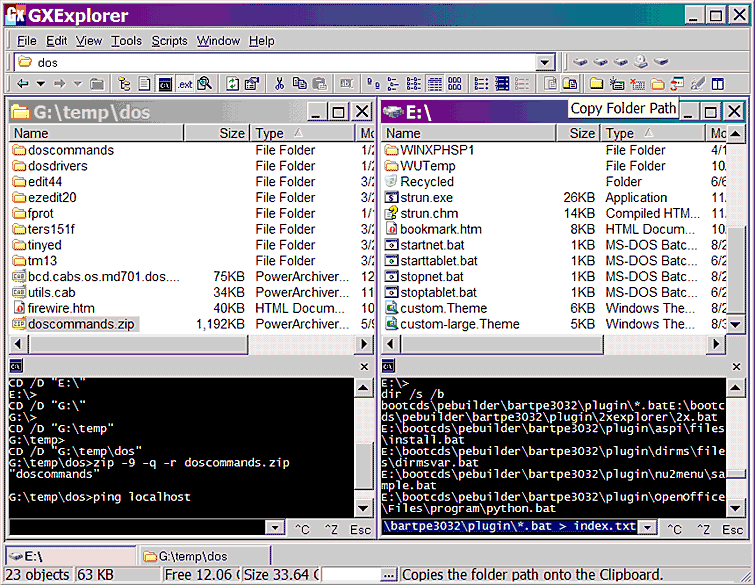
Some Usage Notes:
The initialization is slow; I put up with it because I like the individual embedded consoles per window pane.* Normal CMD commands will work fine in the consoles (e.g. dir). Certain external applications like ping, xcopy, or ZIP (info-zip) will work too, but they briefly open an external command window instead of outputting directly to the console windows. Certain Unix Utilities commands such as rm, touch, cp, and mv will work too, though I haven't tried all the possible commands. Tab completion is NOT supported, unfortunately. The console output may be treated as read-only text and you can copy the contents to the clipboard, etc. The consoles will also open applications in the path such as Notepad, Wordpad, Regedit, etc. The GUI file manager part gets normal Windows shell context menus fine and has a few context entries for GXExplorer. Traversing the GUI part auto-updates the CLI part and vice versa. Other bugs* (other notes).
Customization:
There is an INI file in the user profile under Application Data which
controls things like fonts, font sizes, location of buttons, window sizes,
etc. If you set up your GXExplorer a certain way and want to keep general
layout things, then you can save your "GXExplorer.ini" file in the profile\
folder and overwrite the default one. (I'm not positive you would have to
re-export registry settings.)
Default settings, see screenshot above: two window panes, list
view (no trees since the console windows don't dock directly under trees),
both panes set to C:\, both with embedded console windows,
button toolbar slightly customized (with things like file/folder-path-copy,
horizontal tile, etc. - the button toolbars support drag-n-drop customization,
nice).
Each docked console takes up one process in BartPE, therefore the plugin default
takes up 3 major processes (gxexplorer, cmd, cmd). You can customize
to avoid this, of course.
Other notes:
*The author stopped developing this file manager in 2001, and this current
build 0.994 is an ALPHA - therefore there will be bugs and stability issues:
e.g. a selection bug - can't deselect a file under certain circumstances;
folder creation by R-click gives an error for "invalid folder" if you try to drag
and drop files immediately into it - traversing away and then back seems to solve
this, though creating directories from the command line works fine; folder
operations (e.g. using xcopy to copy recursively into another path) sometimes breaks
the folders in the GUI - yet they're accessible from command line; batch files may
not be fully compatible with the GXE CLI, I haven't figured out which syntax lines
breaks it (maybe they need exit lines) - ^c doesn't seem to work to cancel an
action, though typing "Exit" will close the CLI; traversing GXE too quickly may
bog it down or make it freeze (fast double-clicks, using the "Up" button quickly, etc.).
GXExplorer is OPEN SOURCE, written in Borland Delphi.
The external plugin utilities and viewers were not included (yet).
While I like this windows explorer replacement, it's still unfinished, sadly.
My wishlist: Stability. Faster initialization, slimmer file size, tab autocompletion in command line,
better support of external CLI utilities - send output to the embedded console instead of
a brief external command window. A combination of Zoom Shell with this would be ideal. :P
Anyone up to the programming task? Or if you know of a Windows Explorer replacement with
this type of layout, let me know. I'm willing to pay for good software.
GXExplorer home page (Full plugin - no other downloads needed, but can take a look at the add-ons and source code, or download for yourself)
- oion