- What happened to the first generation of Surface?
- When pundits are not.
- Why Windows RT?
- How many “apps” do you need?
- My Surface 2
- Is the Microsoft Surface 2 right for you?
- Tips
- Addendum (January 2014)
Published November 27, 2013.
Disclaimer: I certainly don’t know how the business and engineering decisions were made behind the scenes for Surface, but this is how I see things as an end-user of ultramobile subnotebooks, because I know business and engineering decisions on this scale couldn’t have been made lightly.
Why Windows RT? This is the “glass half empty” bias: For some reason, commentators like to call Windows RT stripped down, crippled, half-baked, and so on. What exactly are they comparing Windows RT to, though? So let’s start from another tack.
Do you know what iOS and Android are? iOS, a mobile phone OS, is based on Mac OS X and is extremely limited–you cannot install Mac software on it, the web browser is mobile-only without Flash, you can’t multitask in two apps at the same time, you can’t set up multiple user profiles, and so on. Android, which is based on Linux, isn’t much better–no Linux software, mobile-only web browsers without Flash, no multitasking, etc.
A smart person will get the picture. Windows RT is more aligned against iOS and Android strictly in the “walled garden” sense and can never be fairly compared directly to any full-OS device. The fact that so many commentators insist on doing so is only a testament to their “missing the point,” to put it mildly; it’s true that Microsoft completely bungled any sort of message about the differences from the beginning, but we all hold tech geeks to higher standards and the ability to figure it out, right?
The top-down approach to thinking about Windows RT isn’t going to work when you come from a Windows user background or an anti-Microsoft bias, obviously. So let’s go back to why Windows RT is closer to the iOS/Android space but actually sits between those mobile OSes and regular Windows.
Consider why iOS/Android exist. Devices. What kind of devices? Mobile–ultramobile ones. Phones and tablets, pretty small. They were never intended to replace laptops but serve as a supplement, though 90% only for consumption and not for content creation. And what’s the most important aspect of those mobile devices?
Usable battery life.
Windows mobile devices, usually laptops, have a dismal record when it comes to battery life; the operating system itself was never really optimized for mobile use until Windows 8, and Windows is built on x86 architecture for power-hungry CPUs from Intel and AMD, emitting heat from wasted energy and thus requiring moving fans and even more power to move those fans. Even the mobile CPU packages starting from the original Intel Centrino had to bear the weight of a non-optimized Windows OS and its related non-optimized x86 desktop software (though power-users like myself did enjoy the challenge of super-tweaking Windows XP on the earliest Transmeta machines). If I was an engineer and tasked to build a sub-2-lb tablet device that has a least a workday’s worth of battery life and is capable of content creation, where would I start?
The hardware. A popular choice is ARM.
This approach (whether that’s what actually happened behind Microsoft’s closed doors) makes sense to me because I’m quite familiar with the history of Transmeta/LongRun versus Centrino technology in the early bid to improve Windows ultramobile laptop battery life; start with the underlying hardware (and firmware). It’s obvious to me that Microsoft’s two Surface lines seek to address two different sections of what I’ll call the portable computing trifecta. Since I had followed the niche subnotebook engineering in this country and Japan as an end-user–before “netbooks” appeared–I learned about the engineering limitations of mobile devices. Much like the “project management triangle” or “triple constraint” (just do a search), there are three aspects of mobile design that are constantly in opposition: Mobility, Longevity, and Performance.
You may have heard of a classic triple constraint like this: good, fast, cheap–pick two. Likewise, the laws of physics essentially limit mobile engineering such that the perfect combination of mobility, longevity, and performance is a fleeting goal.
If you prioritize mobility (size and weight) and choose more powerful performance, the battery life will naturally suffer because you don’t want to install a larger, heavier battery to feed the more powerful hardware and software. If you prioritize longevity (battery life) and want powerful hardware and software, you will need to include a larger battery to feed those resource-hungry variables and thus sacrifice mobility. And so on. From my point of view, the Surface RT line is clearly approaching the trifecta from mobility+longevity while the Surface Pro line is clearly approaching it from the mobility+performance angle. After all, users have different priorities when it comes to their devices; for me, mobility and longevity are more important than performance capabilities, as long as the device can handle my primary use case.
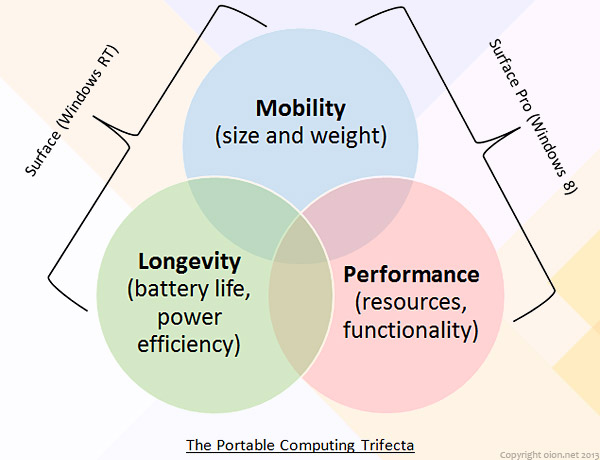
Back to the hardware choice for the Surface RT line, though–Transmeta is dead now, leaving the pursuit to Intel (who developed the first Centrino package to compete against Transmeta), so there are few other choices. I won’t go into the technical history and nitty-gritty of ARM, but it is a processor technology designed for mobility and power efficiency, not for cutting-edge performance. Most of Apple’s i-stuff use ARM processors, and Android devices as well. A brief description from Wikipedia:
ARM is a family of instruction set architectures for computer processors based on a reduced instruction set computing (RISC) architecture developed by British company ARM Holdings.
A RISC-based computer design approach means ARM processors require significantly fewer transistors than typical processors in average computers. This approach reduces costs, heat and power use. These are desirable traits for light, portable, battery-powered devices–including smartphones, laptops, tablet and notepad computers), and other embedded systems. A simpler design facilitates more efficient multi-core CPUs and higher core counts
at lower cost, providing higher processing power and improved energy efficiency for servers and supercomputers.
According to ARM Holdings, in 2010 alone, producers of chips based on ARM architectures reported shipments of 6.1 billion ARM-based processors, representing 95% of smartphones, 35% of digital televisions and set-top boxes and 10% of mobile computers.
The combination of power efficiency and low heat are extremely desirable in a mobile device; low heat also means no fans and the capability of fitting into smaller spaces without worrying about ventilation.
But regular Microsoft Windows was not programmed to run in ARM architecture, only x86-class (Intel/AMD) architecture. PCs have been the mainstay of Microsoft’s Windows business for a very long time but the industry has seen decline in recent years as more and more consumers went for portable, low-power tablets; Microsoft and others including myself, however, have noticed how many users attempt to shoehorn these consumption tablets into the BYOD corporate model. One of my employers ended up buying a fleet of very expensive iPads for…email. But it turned out most people had to lug around their corporate Windows laptops to get any real work done anyway, as the iPad was seen only as a desperate last resort for managing corporate email, yet people would still bring their tablets along for fun-having due to portability. And thus, Microsoft saw a potential market niche (which they buggered up in their first gen marketing, but we already covered that): device consolidation.
After choosing an ARM platform for ultramobility purposes, Windows would have to be reprogrammed and recompiled to run on it. There are, of course, limitations for both efficiency and security reasons, which is why Windows RT is not as full-featured as Windows 8. But to say Windows RT is “crippled” is the wrong mindset when battery life and fundamentally different hardware are the basis of a product design, in my view. As to why Microsoft chose to lock down the RT OS instead of allowing side-loaded apps, I expect those business decisions revolved primarily around security, but jailbreaking is a separate discussion. In general, the controlled “walled-garden” approach to app development means standardization for further app efficiency and security, whereas x86 legacy software are not programmed for touch-friendliness, resource efficiency, security, and new Win8 functionality like connected standby.
Thus legacy desktop applications actually lower the tablet experience, and Windows RT on Surface is the purest Windows tablet experience you can get–which will only get better with the upcoming fully touch-friendly Office.
Moreover, the walled-garden approach conceivably appeals to users already accustomed to that limitation (other iOS/Android users) and ultimately to users who desire more functionality in a low-maintenance platform. And Windows RT is low-maintenance compared to a regular Windows device because you don’t need to worry about installing a good antivirus that would further impact performance and battery life, nor reinstalling all your software after a reformat: You can sync both apps and general settings to SkyDrive so if something happens to your Surface, just setting up a new or reset Surface with your Microsoft Account means your previous settings and apps will be reconfigured for you automatically; this applies only to apps from the store, of course.
People may point out that even from the mobility+longevity approach, the Surface RT’s battery life still isn’t as much as some iOS or Android devices. Another argument is that forthcoming Intel processors will be better with regular Windows 8 devices, negating the battery life argument and ARM approach, but we have yet to see these devices in the market, so that discussion is for later. From ground up, Windows RT is already significantly more than either iOS or Android; the more complex backend capabilities and platform power to run Office are, I presume, the reasons for lower battery life than certain other mobile devices that run only single-task apps. I never did formal tests with the Surface RT, as it regularly met my mobile battery life needs, but I did test the Surface 2, and the results aren’t shabby at all.
Rather than thinking Windows RT is a crippled version of Windows 8, I see it as a highly capable mobile OS designed to run on ARM architecture in the smallest package for the type of functional battery life no regular Windows device can achieve without gaining weight, at least for now. We get multitasking capabilities out of the box. Even the “vestigial” desktop offers MDI (multiple document interface) capabilities for users like myself who like multiple windows on one desktop interface. Microsoft really upped the ante in the existing walled-garden tablet space by include a Flash-enabled web browser, which actually negates the need for nearly all “web service” apps like Youtube.
And, of course, the inclusion of Microsoft Office is the real kicker.
One of the most interesting complaints about Windows RT 8.0 and 8.1 is the existence of desktop. There are a couple different tacks concerning this complaint: First, its mere existence can be seen as confusing, especially since you cannot install regular desktop applications on Windows RT; there is certainly some merit in that argument, but not if the initial marketing and labeling were very clear about that limitation (this would be MS’ fault and the fact that official retailers’ salespeople were not properly trained to explain the difference).
The second tack is that, quite simply, the desktop exists for MS Office RT, which is not designed around a touch interface despite having “touch-friendly” menus. Gemini, the code name for the touch-enabled Microsoft Office, was not ready at the time of Windows RT debut in late 2012 and even with 8.1, Gemini will not be ready until sometime in 2014 or 2015. I’d rather Microsoft release the Gemini version of Office late and polished than otherwise, because it’s going to define the rest of the Surface (RT) line–Office is really the killer app (as much as I hate the phrase because Office is an application suite, not a mere app).
From my point of view, there was nothing confusing about the existence of the desktop in Windows RT, though I already read about the “limitation” (exactly like the “limitation” of my iPad2, not a big deal), and I actually prefer that Office stay in desktop mode with the rest of the back-end administration tools that certainly aren’t touch-enabled, like CMD.
Why? It’s a mindspace. I use the Metro tile interface for games, general web browsing, media–mostly for play. When switching to the desktop mode for Office, I just as easily switch my mindspace to “get stuff done.” This isn’t necessarily just for work; writing this article isn’t for work, after all, but I’m “getting it done.” The existence of the desktop offers lower adoption resistance for Windows users like myself who are simply used to MDI, how to use the task bar and system tray, and so on. I prefer the familiar task bar to switch between open applications without anything “getting lost” in the background. Well, once Gemini is released, I’ll just shift my mindspace again, but I’d rather the desktop stick around for a while yet, even if it’s hidden from the average user.
NEXT – How many “apps” do you need?
PREVIOUS – When pundits are not.
